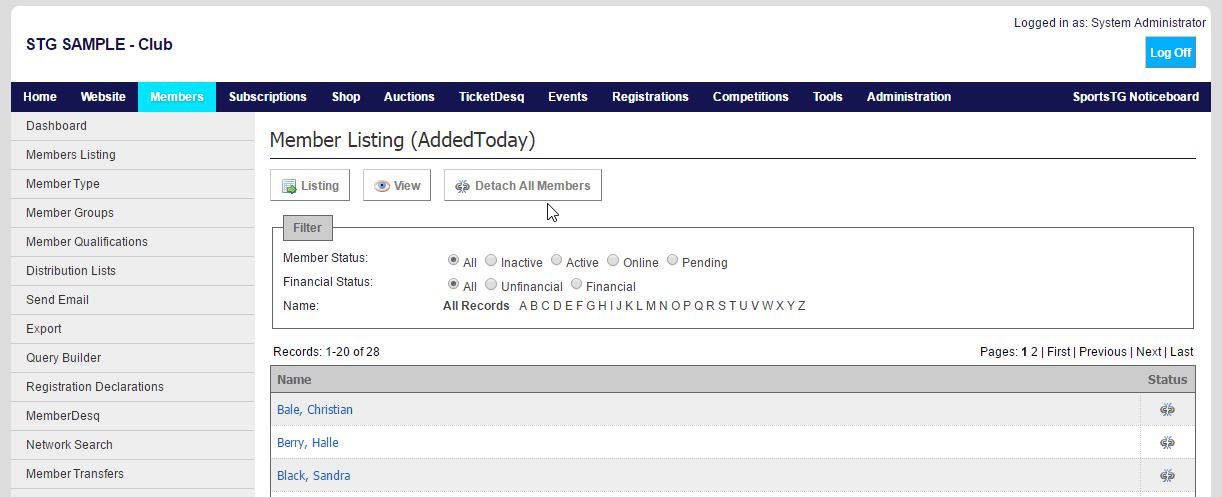Quick Steps: Members > Member Groups > Members next to relevant Group > Detach All Members
If your Member Group has members attached to it, it can't be deleted from the system, so you can bulk remove all members from a group, allowing it to be removed from your database.
1. Within the Management Console, select Members from the top menu, then Member Groups from the left menu.
2. Select the group you wish to remove members from and click on the Members icon next to that group.
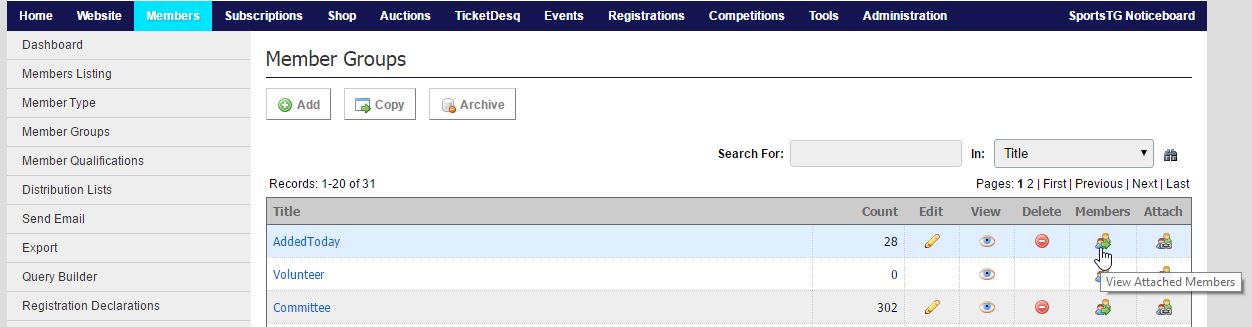
3. Click on Detach All Members at the top of the page.