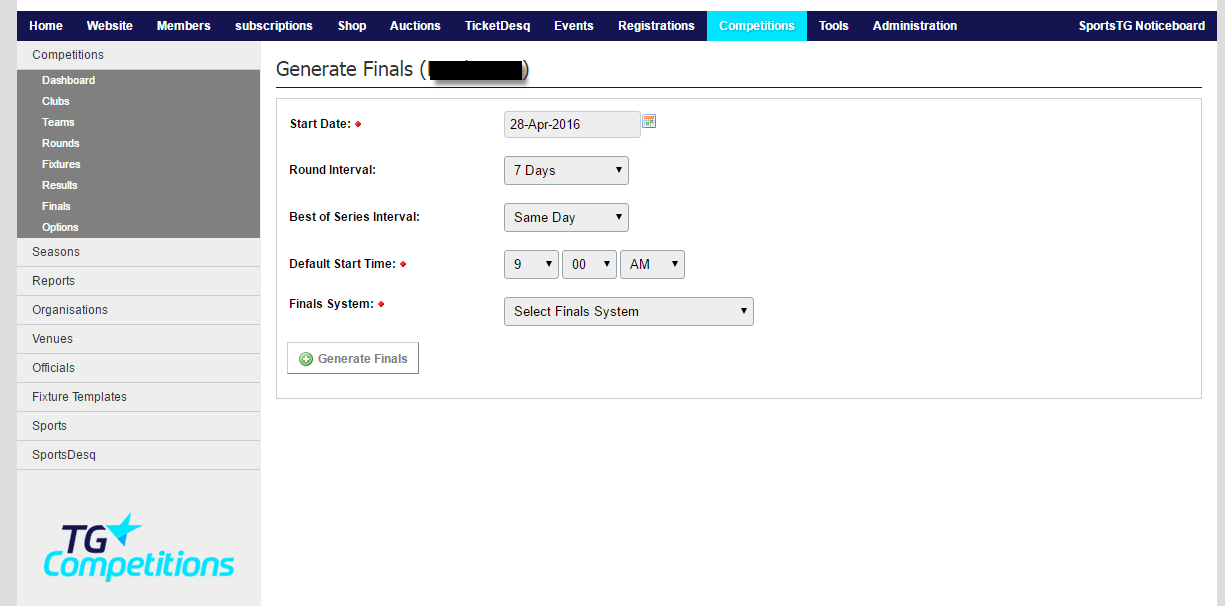To generate finals for any division or competition please follow the below steps
1. Select Competitions from the top menu
2. Choose the relevant competition from the Competitions Listing
3. Go to the Options menu on the left hand side and under the general tab ensure that Final Series is set to Yes
4. Select the Finals option from the left hand menu
5. Choose Activate Systems to have pre-programmed finals series structure available.
- You can see how a finals system will work by selecting Demo Systems and selecting the appropriate system
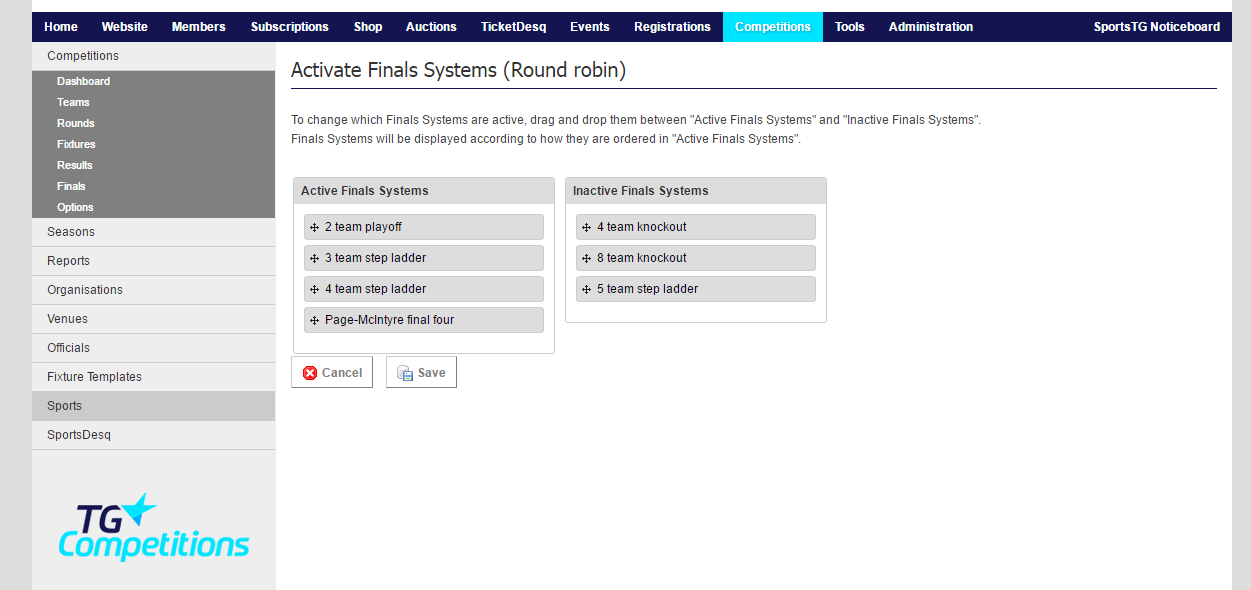
6. Select Generate Finals
7. Choose the appropriate settings.
Best of Interval Series lets you choose how many days are between the games in a best of series
8. Select Generate Finals