4. Click View next to the member's name
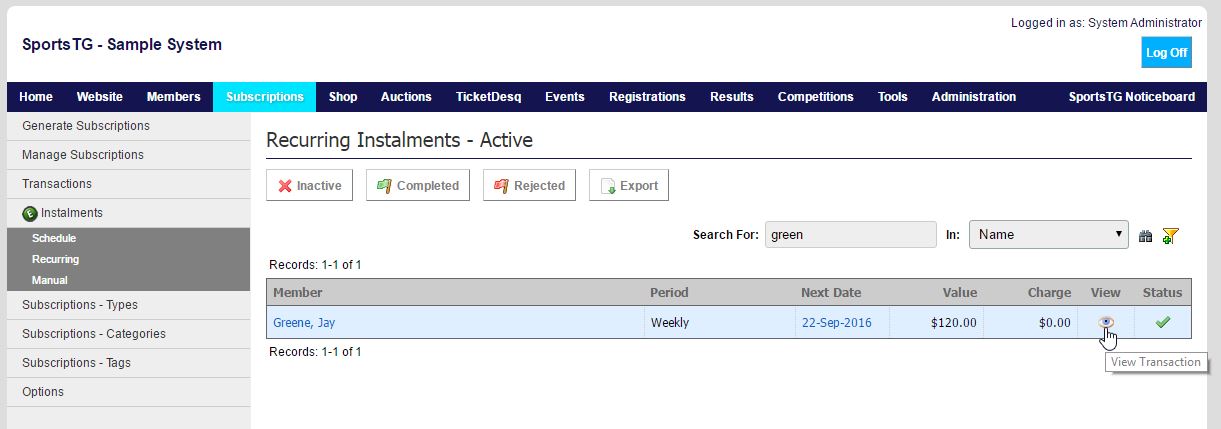
5. Then click Amend Card Details.
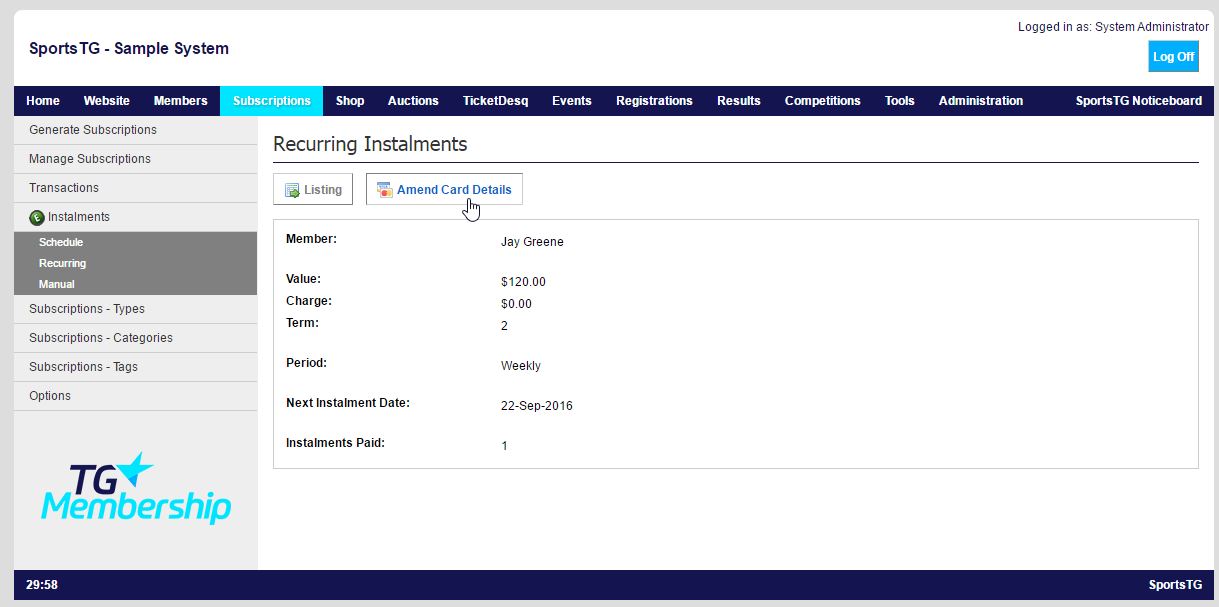
Please Note: You do not need to enter the card type as the system will automatically recognise this based on the number. 7. Click Update Credit Card Details to update the information. Note: In updating the card details a $1.00 charge will be placed on the members card. After a period of 3 seconds this payment will then be reversed. Please be patient in waiting for this delay and ensure members are informed of the reversed charge. Once the charge/refund has gone through, all future payments will be taken from the new card.