Quick Steps: Shop > Products > Products > Price & Stock Information > Previous Price
“Was Price” functionality allows you to display a previous price on a product without including it in the title.
1. Within the Management Console, select Shop from the top menu, then Products from the left menu. 2. Select Products from the expanded left menu. 3. Click on Edit pertaining to the product you wish to update. 4. Click on the Price & Stock Information tab 5. Update the Previous Price field to set the former price of the product. 6. Click Save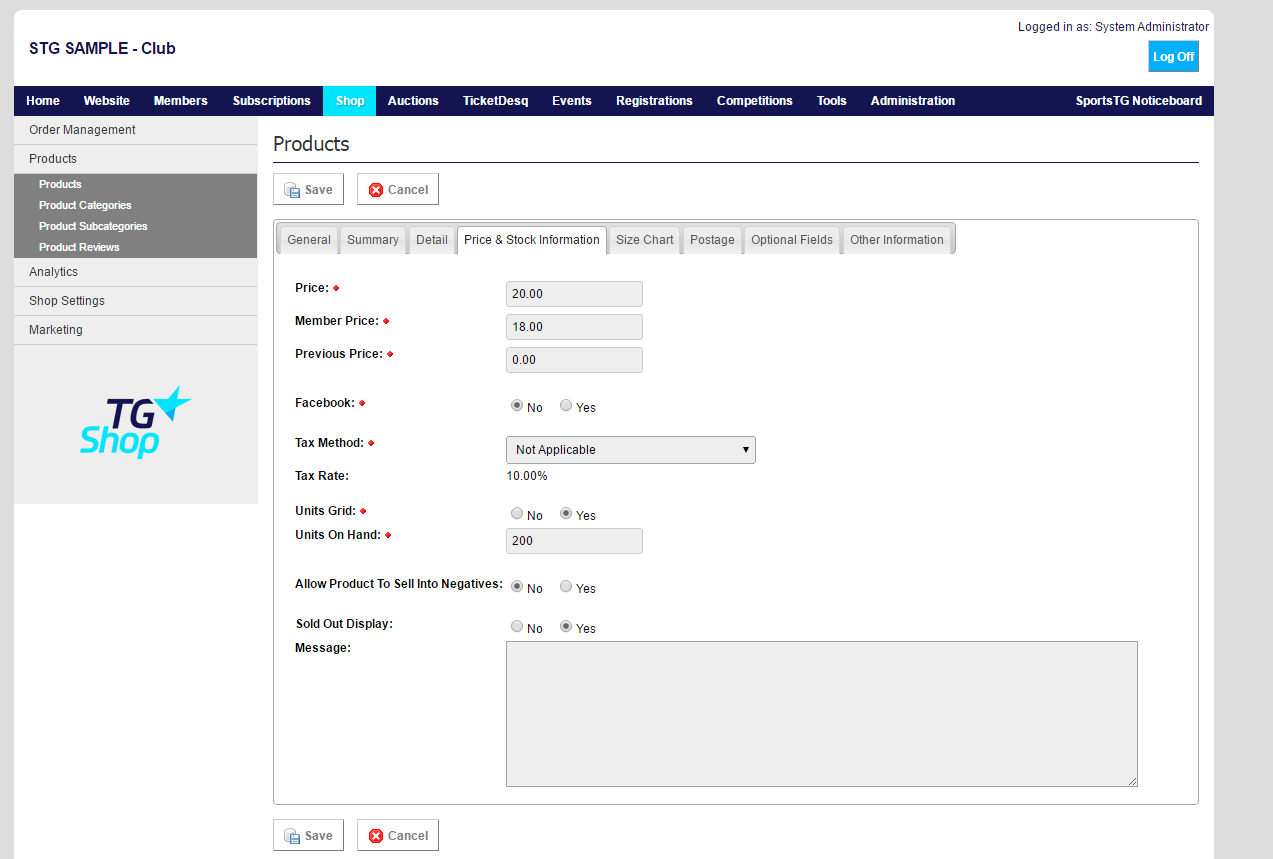 Note: Upon clicking SAVE a dynamic image will be added to the Product Page displaying the Before and After Price. Remember to remove the Previous Price when you are ready to set the price back to normal.
Note: Upon clicking SAVE a dynamic image will be added to the Product Page displaying the Before and After Price. Remember to remove the Previous Price when you are ready to set the price back to normal.