Summary
The Members checkout process includes the ability to offer merchandise from our online shop prior to the customer completing their registration. This enables the customer to register their membership and purchase merchandise in a single payment.
The new release now includes the ability for Tiered organisations (typically the state, region or national body) to now offer merchandise via the membership checkout process.
Setting it up in the Console
Quick Steps: Shop > Products > Products > Edit > Other Information
Public Display = Yes - Only applicable to organisations also using the Membership functionality within the system. Select "No" so that only a member who is logged into the system can view the product.
Member Registration = Yes - By selecting "Yes" it allows an organisation to up-sell products during a member's registration process. By selecting "Yes" the product will not display on the online store.
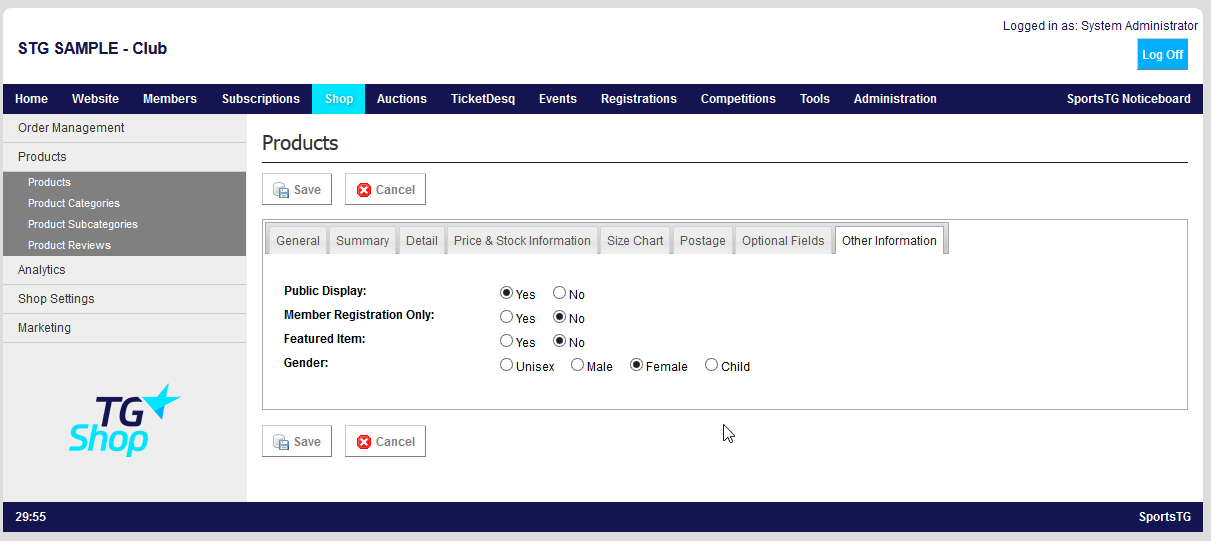
This product will now appear during the membership registration process in any linked organisation. If a merchandise purchase is made, it will appear in the Order Management of Shop to be fulfilled as normal.
Membership Checkout Process
The member will complete their registration as normal. After selecting the subscription type and entering their personal details, the member would be presented with a list of available merchandise they can wish to also purchase. This will include products from the all tiers (National, State/Region and the club) that have been made available.

The member can then choose what merchandise they wish purchase and add this to the registration. They member will then be presented with a summary of the membership and merchandise items they have selected before purchasing.
