Quick Steps: Tools > Email Databases > Export Database > Select Email Database and Record Category > Next > Export
There may be instances where an administrator may need to see the email recipients attached to the relevant email databases in their system. This can be achieved through the Export Database function.
1. Login to the console, and select Tools, then Email Databases
2. Select Export Database.
3. Select the relevant database to export and the Record Category
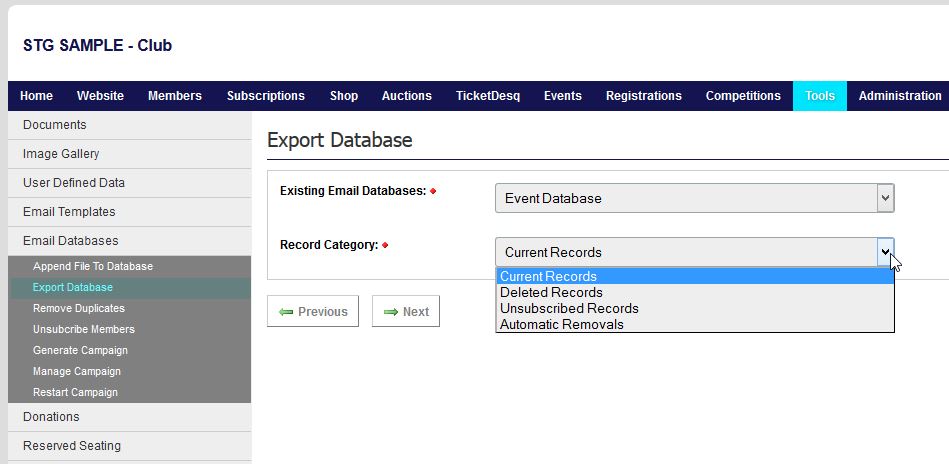
4. Once selected, click Next, then Export
5. This will then export a listing of the relevant recipients in an Excel file.