|
Quick Steps: Go to Events > Event Console > Entry Type > Update All Day Entry Types |
A Mass Update function within Entry Types allows an Event Organiser to make a change to an Entry Type field that then syndicates across all entry types for that event.
|
Entry Types mass update function: 1. Within the Management Console, select EVENTS from the top menu, then EVENT CONSOLE next to the required event. 2. Select ENTRY TYPES from the expanded left menu, then click UPDATE ALL ENTRY TYPES. 3. Select a tick box to update that particular item, and then update the value of that item. The following fields can be updated on mass -
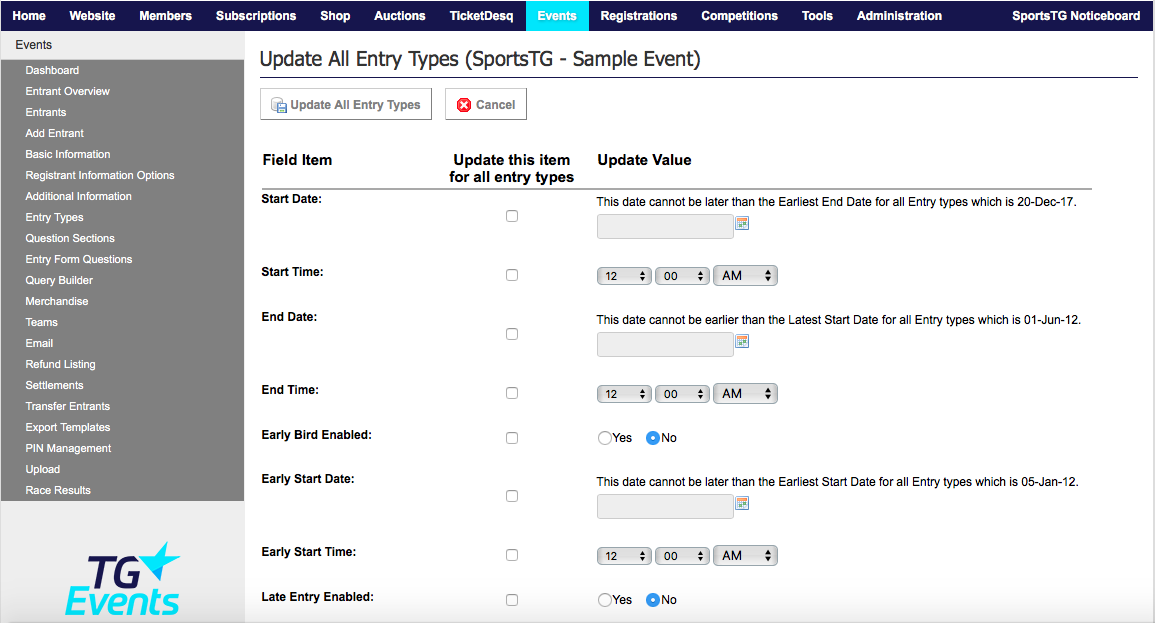
4. To SAVE, click UPDATE ALL ENTRY TYPES This change will then be syndicated throughout all entry types. |