Images are a great way to draw your customers in to bidding on items. It also gives you another opportunity to promote your brand and customise your Auction portal.
Example:

To do this you need to Upload your Image in Tools from the top menu then select Image Gallery, then Images, and then press Upload Images

Once that has been uploaded you Copy the asset that is provided ie. /assets/console/gallery/images/Hero_AuctionSite_ComingSoon.jpg
This is found when you click on the Image Title
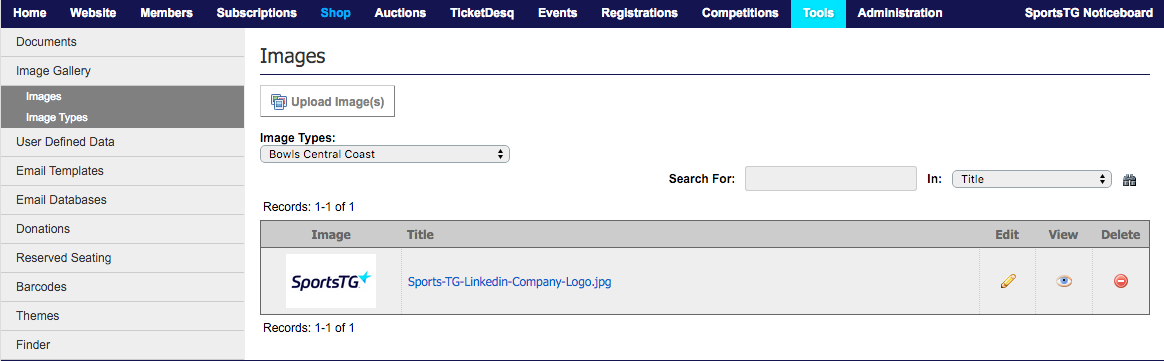
Then Copy the Website URL
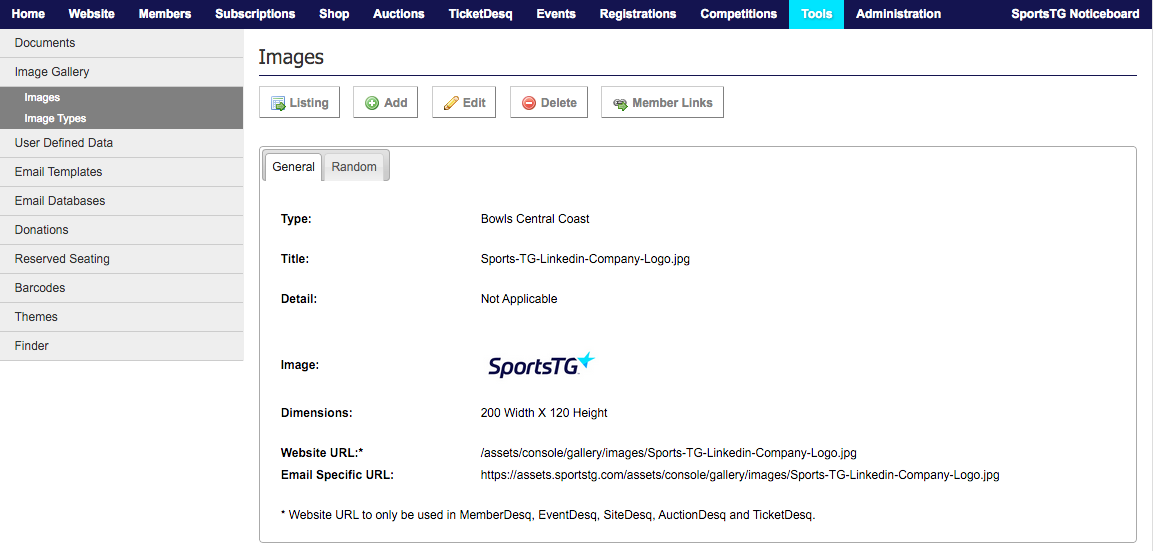
To add the image into your Welcome message page, go nto the Auction Portal by Selecting Auction, then Options and then Edit then Welcome. To Add the image select he Image Icon
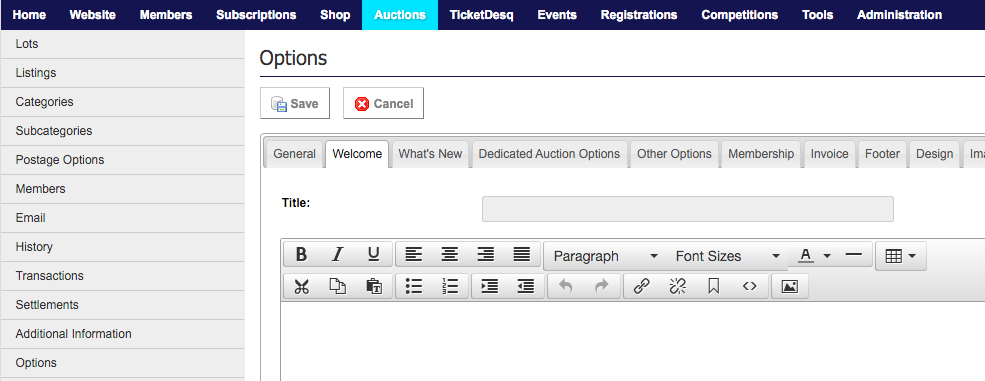
Include the Asset where it says Source

Then Ok, and press Save
It may take a moment or so for the image to appear on the site depending on what browser you are using.
Try refreshing your Auction url page or clearing your cache if it hasn't appeared in 10 mins.