Setting up Page Permissions will allow you to set up pages that are only visible to other administrators logged into the system.
This can be useful if you are working on a piece of content or page that is not yet ready to be "live" on the website.
In order to set Page Permissions please follow the steps below:
Step 1: Log in to the back end of your website
Step 2: Navigate to the page you wish set permissions and select Edit Page
Step 3: Select Page Permissions in the drop down menu.
The following are the types of permissions:
Administrator Only - Ensure no boxes are ticked
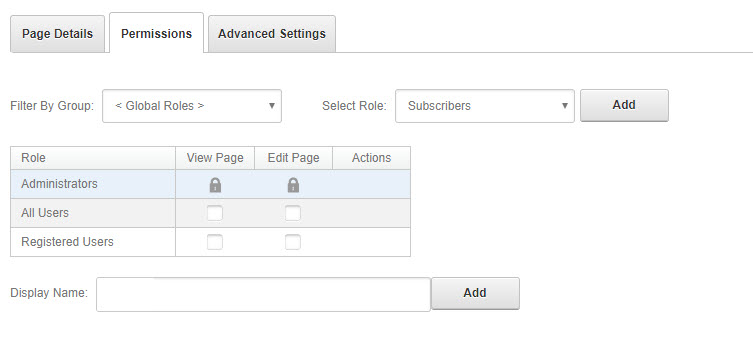
Public View - One tick next to All Users and under View Page
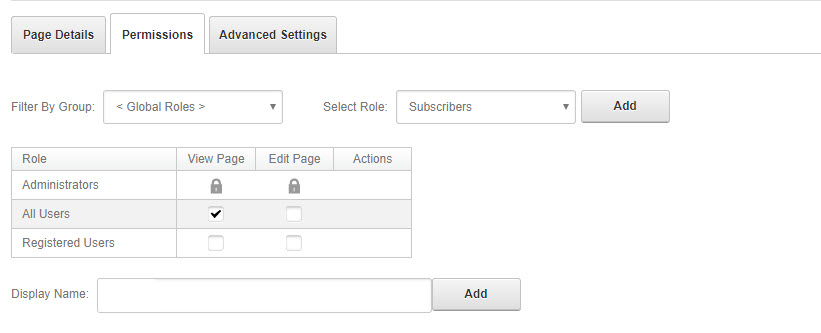
The following are permissions settings to AVOID
Page Lock Out - Selecting the check box once when it has already been ticked will lock you and public users out of the page, even if you are logged in as an administrator. Please do not make this setting. To clear this option and set the page as Administrator Only, tick the box again (see settings above for Administrator Only).
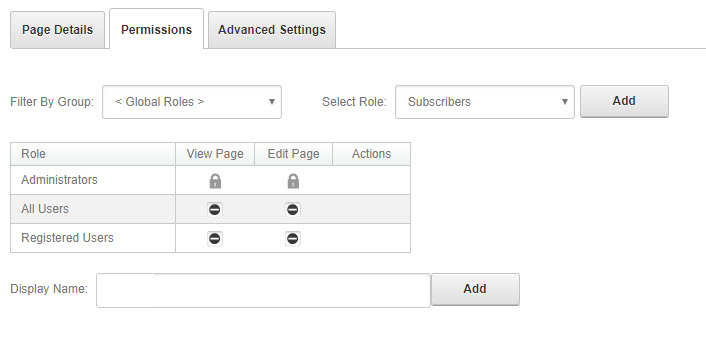
Edit Page - Ticking boxes under edit page will allow any member of the public edit your site. Please do not make this setting.
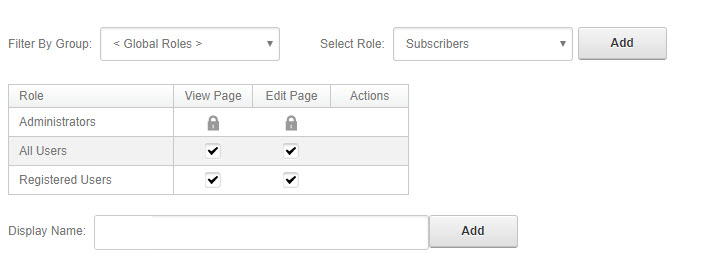
If you find that a page has disappeared when updating the page permissions, please contact us via support@imgstg.com.